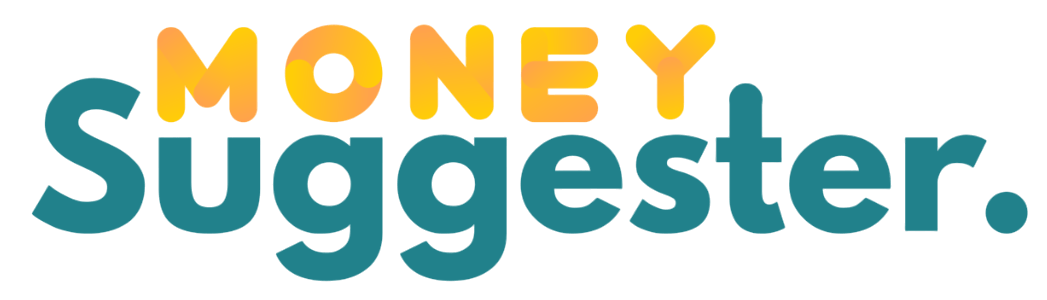Start an ecommerce business is an exciting venture that offers flexibility, scalability, and the potential for significant profits. With global ecommerce sales expected to reach $6.3 trillion by 2024 (Statista), there’s never been a better time to launch your online store.
But where do you begin? This comprehensive guide will walk you through the essential steps to start an ecommerce business, from choosing a niche to launching your store and driving sales.
Step 1: Choose a Profitable Ecommerce Business Model
Before diving in, decide which ecommerce model aligns with your goals:
- Business-to-Consumer (B2C) – Selling directly to customers (e.g., Amazon, Nike).
- Business-to-Business (B2B) – Selling to other businesses (e.g., Alibaba, Shopify Plus).
- Dropshipping – No inventory needed; suppliers ship products directly to customers.
- Subscription-Based – Recurring revenue from monthly product/service deliveries (e.g., Dollar Shave Club).
- Print-on-Demand (POD) – Custom-designed products printed only after an order is placed.
Pro Tip: Dropshipping and POD are great for beginners due to low upfront costs.
Step 2: Find a Winning Product or Niche
Your product choice can make or break your ecommerce business. Follow these steps to identify a profitable niche:
A. Market Research
- Use tools like Google Trends, Ahrefs, and Jungle Scout to analyze demand.
- Check Amazon Best Sellers and eBay Watch Count for trending products.
- Look for gaps in the market—products with high demand but low competition.
B. Validate Your Idea
- Run a Facebook Ads test to gauge interest.
- Check competitor reviews on Trustpilot and SiteJabber to see customer pain points.
Example: If you notice people complaining about uncomfortable workout leggings, you could focus on premium, breathable activewear.
Step 3: Register Your Business & Legal Setup
To operate legally, follow these steps:
- Choose a Business Name – Ensure it’s unique and brandable (check availability on Namechk).
- Register Your Business – File as an LLC (recommended for liability protection) or sole proprietorship.
- Obtain an EIN (Employer Identification Number) – Free via the IRS website.
- Get Necessary Licenses & Permits – Check local regulations on SBA.gov.
Note: If selling globally, research VAT/GST requirements.
Step 4: Choose the Right Ecommerce Platform
Your platform affects usability, scalability, and costs. Here are the top options:
| Platform | Best For | Pricing |
|---|---|---|
| Shopify | Beginners, scalability | $29–$299/month |
| WooCommerce | WordPress users, customization | Free (hosting extra) |
| BigCommerce | Large stores, built-in features | $29–$299/month |
| Wix eCommerce | Simple stores, drag-and-drop | $23–$49/month |
Recommendation: Shopify is the easiest for beginners with 24/7 support.
Step 5: Source Products & Suppliers
Depending on your model, you’ll need reliable suppliers:
- Dropshipping: Use AliExpress (via Oberlo), Spocket, or SaleHoo.
- Wholesale: Find suppliers on Alibaba or ThomasNet.
- Handmade Goods: Sell on Etsy or use Printful for POD.
Key Tip: Order samples to check quality before selling.
Step 6: Set Up Your Online Store
A well-designed store boosts conversions. Follow these best practices:
A. Domain & Hosting
- Buy a .com domain (Namecheap, Google Domains).
- Ensure fast hosting (SiteGround, Bluehost).
B. Design & User Experience (UX)
- Use a mobile-responsive theme.
- Keep navigation simple (≤3 clicks to checkout).
- High-quality product images (use Snappa or Canva for edits).
C. Essential Pages
- Homepage – Clear value proposition.
- Product Pages – Detailed descriptions, reviews, FAQs.
- About Us – Build trust with your story.
- Contact Page – Email, live chat (use Tidio).
Step 7: Set Up Payment Gateways & Shipping
A. Payment Options
- PayPal, Stripe, Square (low transaction fees).
- Offer Shop Pay or Amazon Pay for faster checkouts.
B. Shipping Strategy
- Free Shipping (if possible) – Increases conversions.
- Flat Rate vs. Real-Time Carriers (USPS, FedEx, DHL).
- Fulfillment Centers (ShipBob, Fulfillment by Amazon).
Pro Tip: Use ShippingEasy to automate label printing.
Step 8: Market Your Ecommerce Business
Without traffic, sales won’t happen. Use these strategies:
A. SEO (Search Engine Optimization)
- Optimize product pages with keywords (use Ubersuggest).
- Write blog posts (e.g., “Best Running Shoes for Flat Feet”).
- Get backlinks via guest posting (try Harvest Backlinks).
B. Social Media Marketing
- Instagram & Pinterest – Great for visual products.
- TikTok Ads – Low-cost, high engagement.
- Facebook Groups – Engage with potential buyers.
C. Email Marketing
- Use Klaviyo or Omnisend for abandoned cart emails.
- Offer discounts for first-time buyers.
D. Paid Ads (If Budget Allows)
- Start with Google Shopping Ads.
- Run Facebook Retargeting Ads for visitors who didn’t buy.
Step 9: Analyze & Scale Your Business
Track performance using:
- Google Analytics – Traffic sources, bounce rate.
- Hotjar – See how users navigate your site.
- Profit Margins – Reinvest in top-selling products.
Scaling Tips:
- Expand to Amazon, eBay, Walmart Marketplace.
- Introduce subscription boxes or bundles.
Final Thoughts
Starting an ecommerce business requires research, planning, and persistence, but the rewards are worth it. By following this guide, you’ll be well on your way to building a profitable online store.
Ready to launch? Sign up for Shopify’s free trial and get started today!